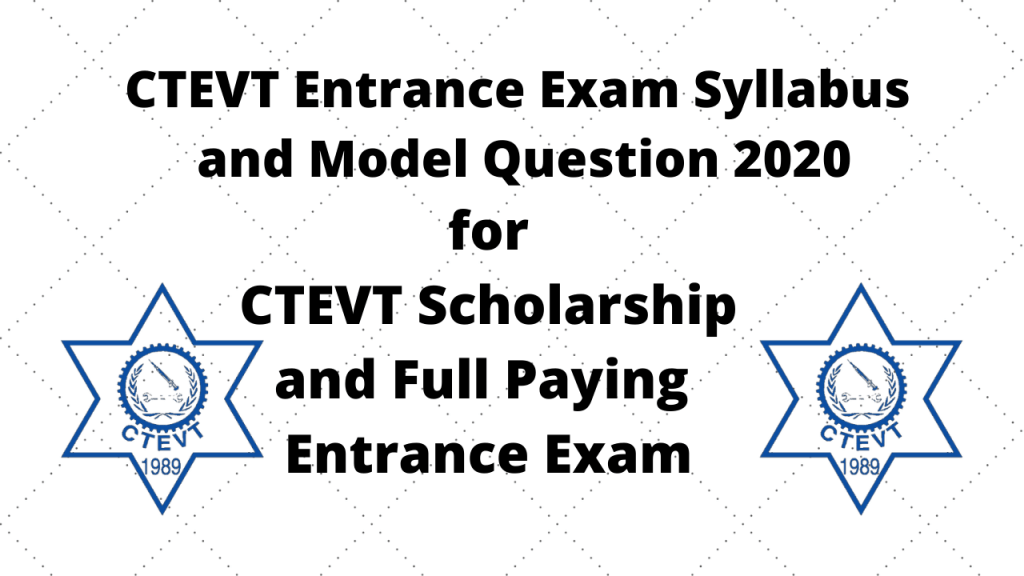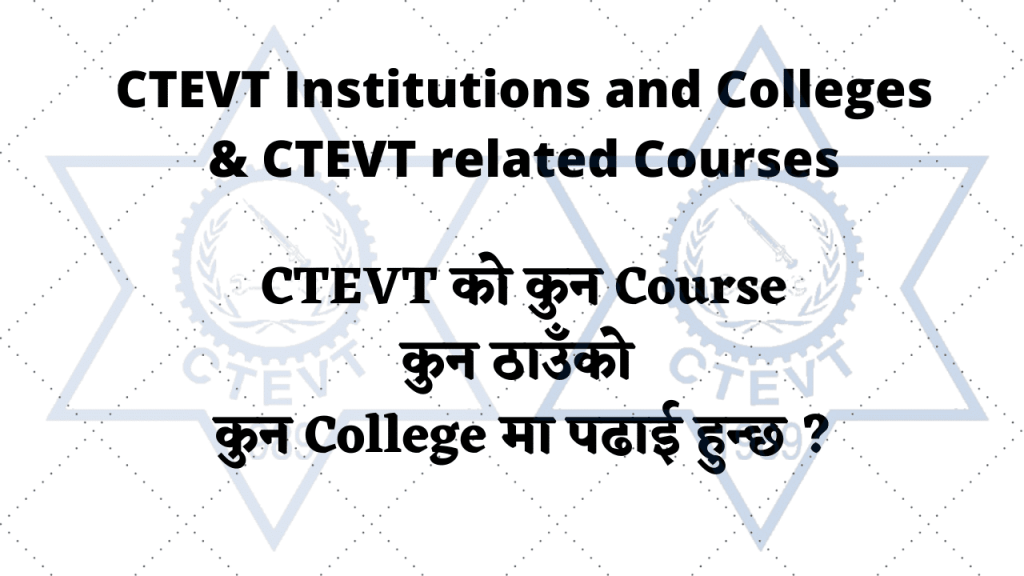SEE Result 2078
National Examination Board (NEB) has published the SEE Result 2078. The result has been published on the basis of the physical examination held by the NEB.

How to Check SEE Result 2078?
You can check SEE Result 2078 in the following ways:
- SMS
- IVR and
- Online (Websites) [SEE Result with Marksheet].
How to Check SEE Result through SMS?
You can check your SEE result 2078 through SMS by sending SMS to the following numbers.
- 35001
- 34949
- 31003
- 1600
Follow the steps below to check SEE Result 2078 through SMS:
- Open your message box
- Go to send message
- Type “SEE Symbol Number”
- Send the message to the above-mentioned numbers.
How to Check SEE Result through IVR (CALL) service?
You can know your SEE Grade through IVR service by making a call to the provided number and following the instructions given to you during the call.
Make a phone call to 1600 and follow the provided instructions.
How to Check SEE Result 2078 with Marksheet?
You can check your SEE Grade through SMS and IVR services but you can check your SEE result 2078 with Marksheet online through websites. The list of websites where you can check your SEE result with Gradesheet are listed below.
- see.ntc.net.np
- see.gov.np
- neb.gov.np
- www.ekantipur.com
- see.edusanjal.com
- theconnectplus.com
- www.neemaacademy.com
Follow the steps below to check SEE result 2078 with Marksheet:
- Open your favourite web browser.
- Go to one of the websites listed above.
- Go to the section where you can check your SEE Result.
- Type your Symbol number and Date of Birth.
- Finally, your SEE result with Marksheet is on your screen.
Congratulations to Everyone!! – Nitesh’s Blog.