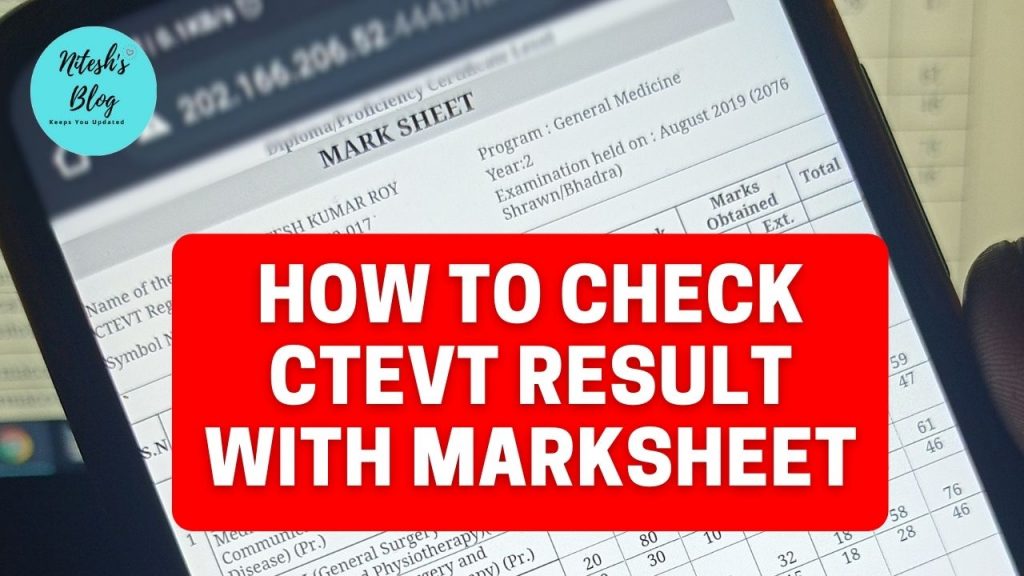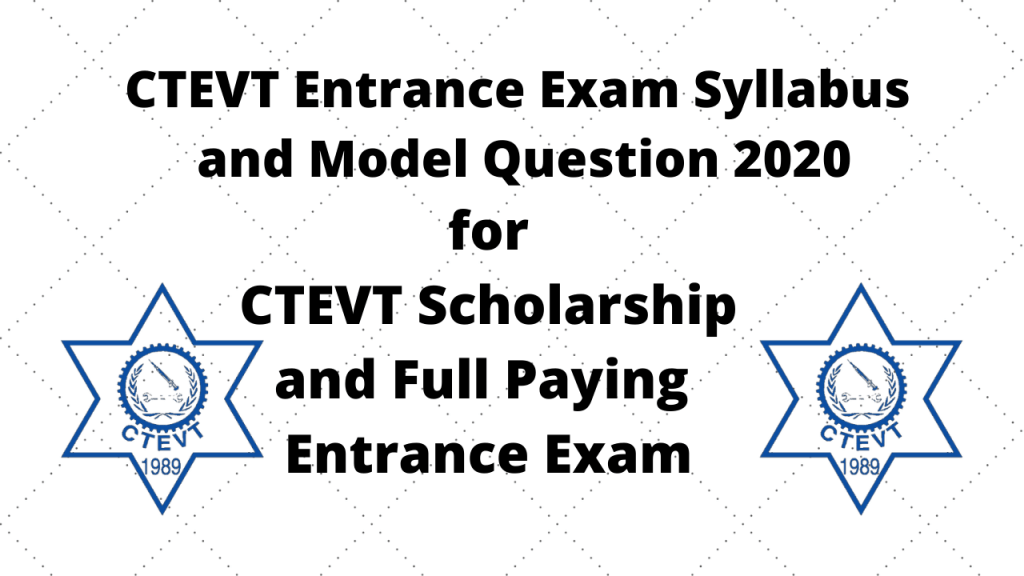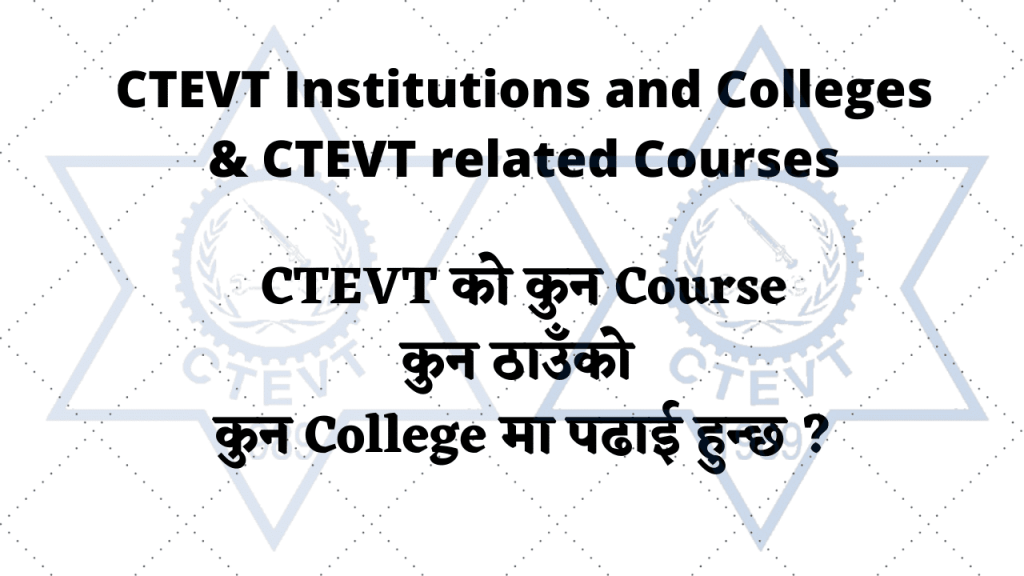CTEVT Result Marksheet
After appearing in the CTEVT exam, we all have to wait for a long time for the CTEVT result.
And, we all know that CTEVT takes so much time to publish the results.
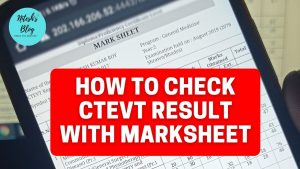
Previously, we all have to wait for the Marksheet ledger to check our obtained marks in each subject after the CTEVT result. But, now, we have a way to check CTEVT Result Marksheet online.
And, you can check your CTEVT Result Marksheet online using your mobile or PC.
But, you have to wait for a little to check your Marksheet online.
Until the CTEVT Result with Marksheet is uploaded in the website, let’s have a look at your CTEVT result without Marksheet.
You can check your symbol number in the pass list of CTEVT result until the Marksheet is uploaded.
How to Check CTEVT Result?
- Visit CTEVT Exam website.
- Click on Notice Board.
- Now, Download the CTEVT Result file of your program.
- After successfully downloading the result file, you can check if your symbol number is in the Pass list or not.
This was the process to check CTEVT result where you can check your symbol number in the pass list.
But, you don’t need to worry about your CTEVT Result Marksheet, you can also check your CTEVT Result Marksheet in just a few clicks.
Let’s proceed towards the process.
You can follow this video to Check Your CTEVT Result with Marksheet online from your mobile or PC.
If you prefer the written process, then you can check below.
How to Check CTEVT Result with Marksheet | CTEVT Result Marksheet
Follow these steps to check your CTEVT Result Marksheet:
1. Visit the CTEVT Exam website.
2. Click on Check Results.
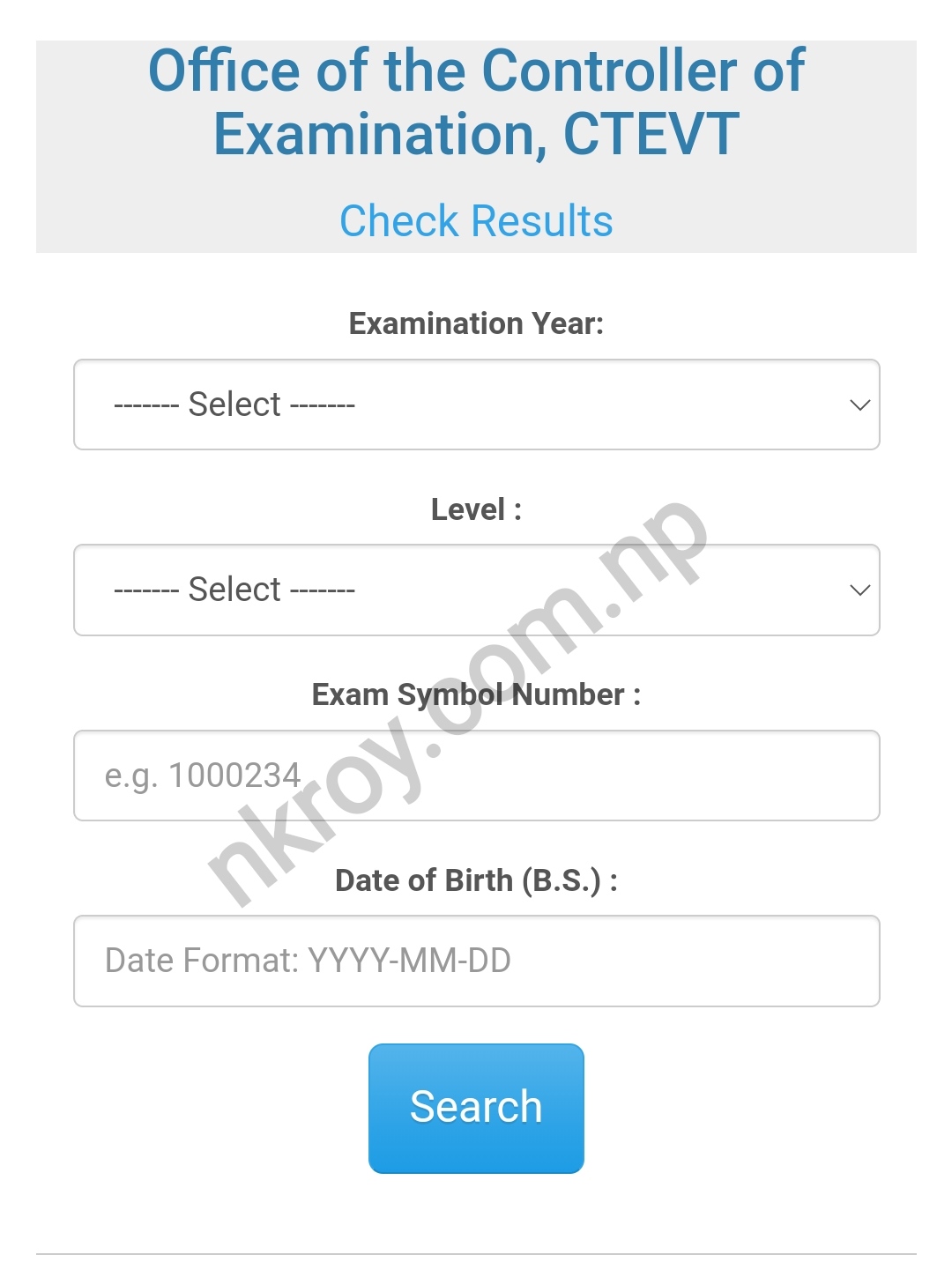
3. Select your Examination year and Program level (i.e. Diploma/PCL or TSLC).
4. Enter your Symbol number and Date of Birth.
5. Click on “Search”.
And, you are done. A new window will Pop up with your Marksheet.