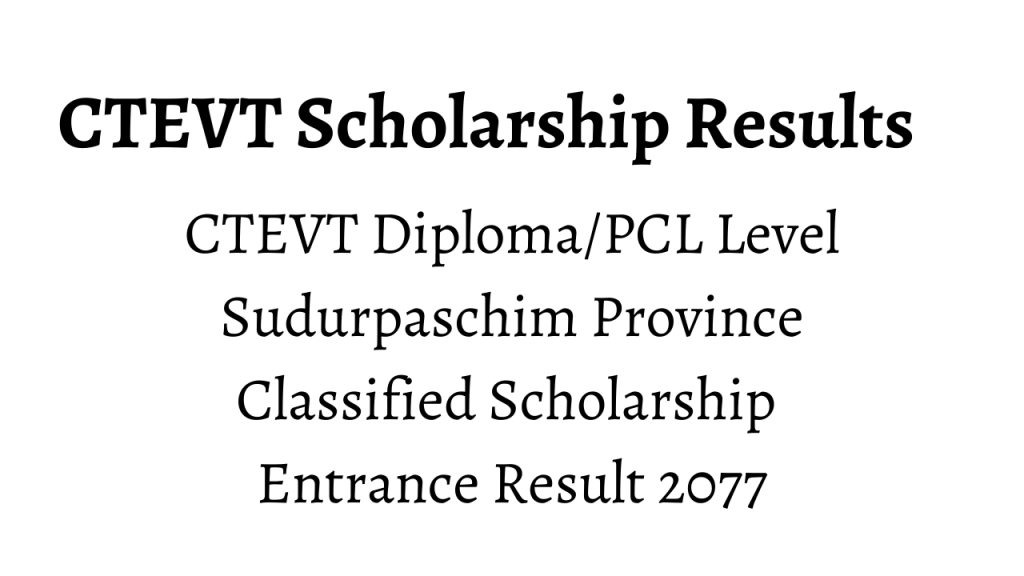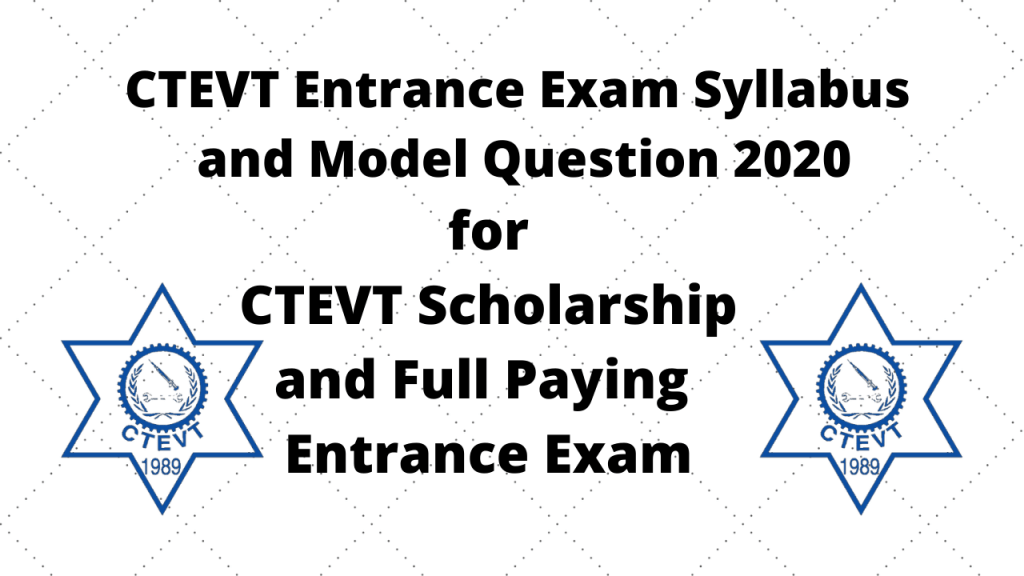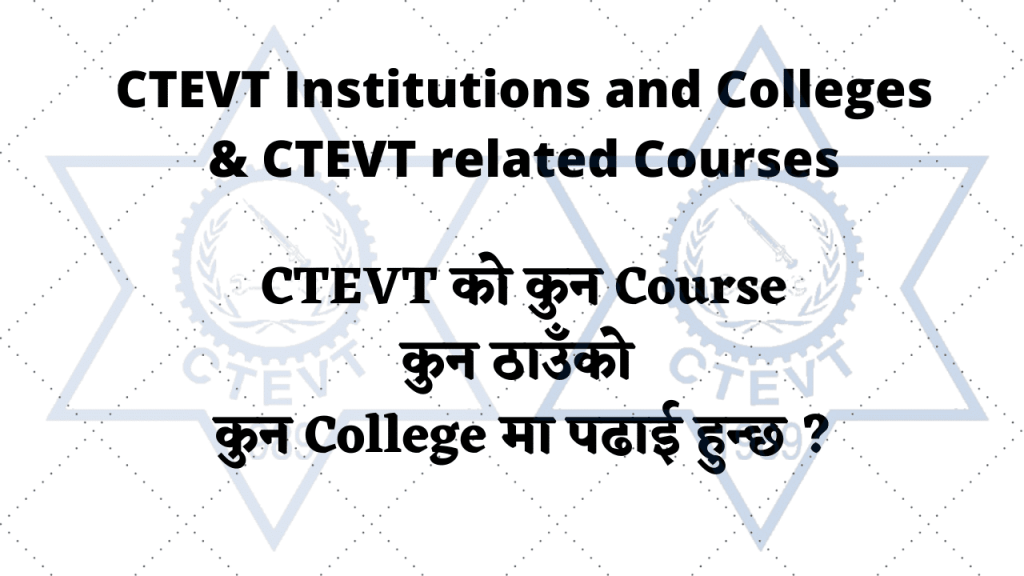CTEVT Diploma/PCL Level Sudurpaschim Classified Scholarship Entrance Result 2077 published by the Council for Technical Education and Vocational Training.
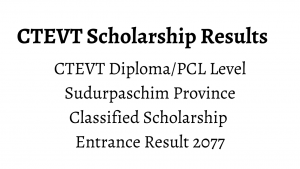
The entrance forms for CTEVT Diploma/PCL level Classified Scholarship program were submitted by the eligible candidates as per the notice published by the CTEVT on 2077/05/26 and 2077/06/19 on the Gorkhapatra Dainik.
The CTEVT Diploma/PCL Level Sudurpaschim Classified Scholarship Entrance Result 2077 is published as per the CTEVT Diploma/PCL level Entrance Exam Conduction, Scholarship distribution and Admission Nirdeshika 2074 [III Amendment 2077].
The students in the main candidate list of the Sudurpaschim province main candidate list need to visit the recommended CTEVT institute for the admission purpose within 2077/08/09.
The students need to take the original documents submitted with the online entrance form and the entrance admit card provided after the submission of the entrance form.
If any of the students in the main candidate list of the scholarship result hasn’t visited or contacted the recommended CTEVT institute for the admission purposes, then the concerned institute needs to inform the CTEVT provincial office and the CTEVT Head office within three days of the admission deadline [i.e. 2077/08/12].
The institutes need to attach the following details in the email and send it to the CTEVT Provincial office at [email protected] and the CTEVT Head office at [email protected]:
- Vacant Quota
- Name of the Candidate
- Permission/Admission number
- Group of Classified scholarship
CTEVT Diploma/PCL Level Sudurpaschim Classified Scholarship Entrance Result 2077
The official notice for CTEVT Diploma/PCL Level Sudurpaschim Classified Scholarship Entrance Result 2077 is attached below:
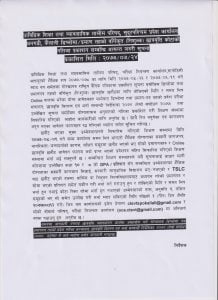
The CTEVT Diploma/PCL Level Sudurpaschim Classified Scholarship Entrance Result 2077 can be downloaded from the link below:
Result Download Link
The attached result file is in ZIP format, which needs to be extracted to check the results. You can extract the downloaded file using WinRAR either you are using a computer or a mobile phone.
You can have a look at the tutorial below to check out “how to extract a ZIP file using WinRAR from mobile phone”.
You can check the results of the other provinces from here>> CTEVT