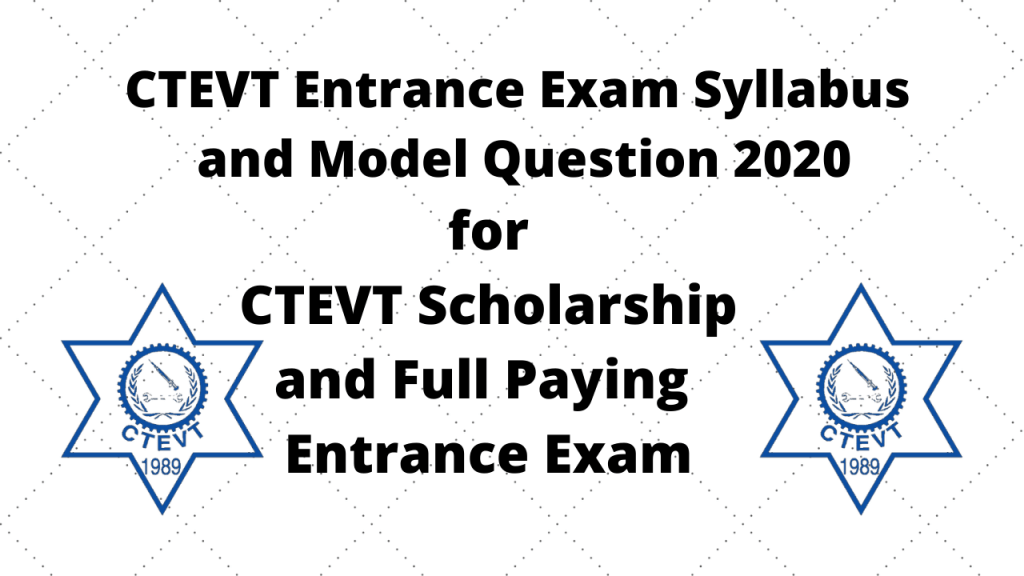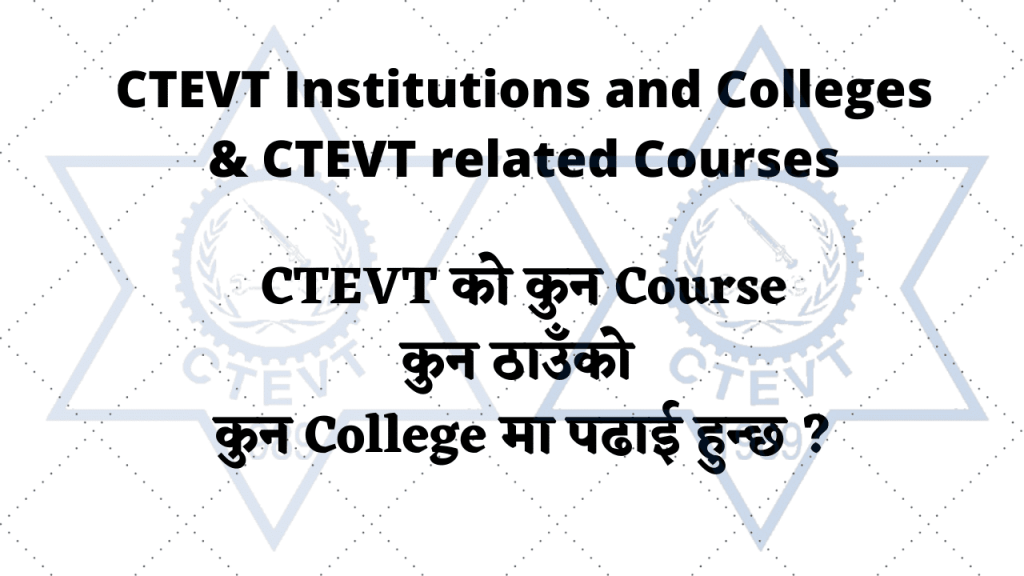Council for Technical Education and Vocational Training [CTEVT] has published CTEVT Diploma/PCL Level Full Paying Entrance Result 2077 of Karnali Province.

As per the notice published by the CTEVT, Office of the Controller of Examination, Sanothimi, Bhaktapur on 2077/05/26 and 2077/06/15, all the CTEVT related institutes has collected the entrance forms for the enrollment of students in the academic year 2077/78 and submitted to the CTEVT provincial office of Karnali province, previously known as Province 6.
The CTEVT Diploma/PCL Level Full Paying Entrance Result 2077 of Karnali Province has been published after verifying the results sent by the institutions to the provincial office.
The CTEVT related institutions of Karnali province are instructed to take the admissions of the main candidates within 2077/07/28 verifying the original documents of the candidates. And, if the main candidates are not admitted within 2077/07/28 or the quota is remaining, then the institutions need to go through the process mentioned in the CTEVT Diploma/PCL level Nirdeshika 2074 [III Amendement].
If there is any error found in the published results, then the concerned CTEVT institute will be responsible for the error.
If the marks obtained by the main or alternative candidates is same, then the admission procedure should be done as mentioned in the Diploma/PCL level Nirdeshika 2074 [III Amendement] point number Ka, Kha and Ga [क, ख र ग] of 18(4) published on 2077/06/30.
CTEVT Diploma/PCL Level Full Paying Entrance Result 2077 of Karnali Province
The CTEVT Diploma/PCL Level Full Paying Entrance Result 2077 of Karnali Province of following health programs has been published.
- PCL in Nursing
- PCL in General Medicine [HA]
- Diploma in Pharmacy
All these results can be downloaded from the link below.
Download Result of Health Programs
You can check all the updates about CTEVT from here>> CTEVT Updates
The resulting file is in .ZIP format. So, you need to extract the file to check your result. If you have WinRAR available in your laptop or PC, then you can easily extract the file using WinRAR in your PC or Laptop. And if you don’t have one, you can download it from the internet and extract your result file.
And, if you are using an android phone, then you can visit Google Play Store, and download WinRAR on your phone. After that, you can use the app to extract your result file and check your result. You can also follow the tutorial below to extract the result file from your android phone.