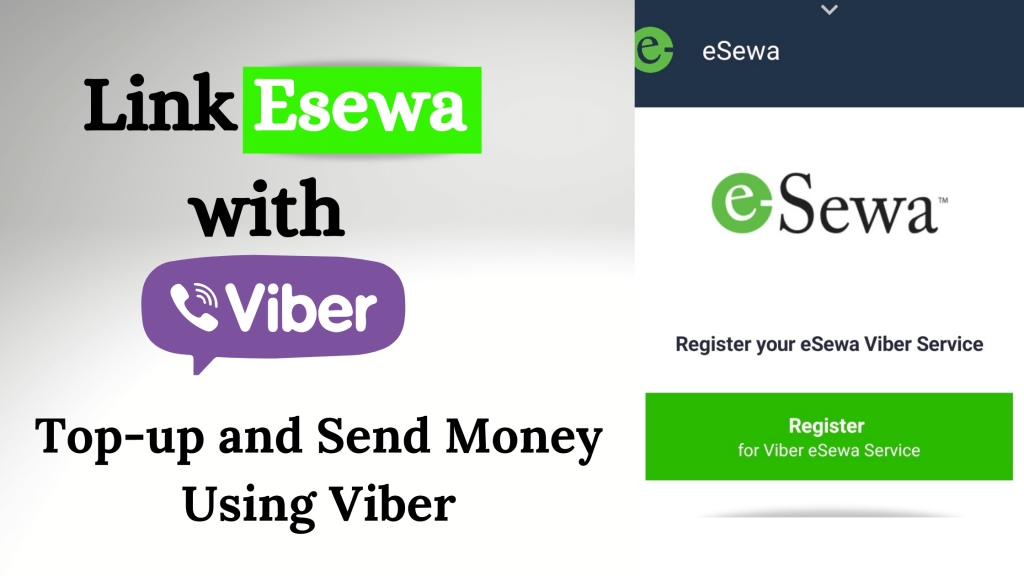Link Esewa with Viber | Top-up and Send Money Using Viber
Have you tried to Link Esewa with Viber?
Now, you can enjoy top-up and send money features of Esewa through Viber app.
If you are having romantic chitchat with your loved ones and need to top-up or send money to someone else or your loved ones Esewa, then you can do it without interrupting your little chitchat with your loved ones.
And, you can do it in between your beautiful conversation. Yes, you heard it right. You can send money or top-up without hampering your conversation. Esewa is now available within the Viber app and releases you from the burden of switching between your apps to get this work done.
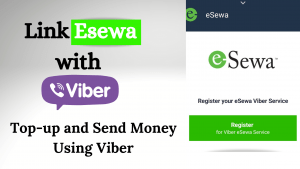
Esewa is the first Asian mobile wallet to provide financial services to its customers through Viber.
Wondering how to link Esewa with Viber and enjoy top-up and send money features of Esewa through Viber? It’s as easy as making a phone call. And, you don’t have to worry about the service charge, it’s totally free.
You need to link your Esewa account with Viber to enjoy the feature. After that, you can do it easily. Follow these simple steps and top-up or send money to your friends and family without interrupting your beautiful chitchat.
Steps to Link Esewa with Viber:
Step1: Open a Viber chat in your Viber app, Go to GIF option and select Esewa.
Step2: Click on Register for Viber Esewa service and allow to share your number.
Step3: Click on Link account option as shown, Insert your Esewa ID and MPIN and login to Esewa.
Step4: Read the Terms and Conditions stated and check the box beside “I have read and agree to the terms and conditions mentioned above”.
Step5: Insert the OTP received on your mobile number and click on confirm.
Congratulations!! You have successfully linked your Esewa account with your Viber account.
Now, follow the steps below to top-up or send money to your loved ones.
Top-up and Send Money Using Viber
Step1: Having little chitchat? Click on GIF option and select Esewa.
Step2: Choose the feature you want to use, i.e. Top-up or Send money.
Step3: Insert the mobile number you wish to top-up or Esewa ID in which you wish to send money.
Step4: Insert the amount to be recharged or sent. [In case of Send money, additionally, input the purpose of the transaction being made.]
Step5: Click on Send and Confirm the Details.
Step6: Insert the OTP received in your mobile number and click on Confirm.
Following the above steps, you can easily Link Esewa with Viber and top-up or send money to your loved ones without breaking your romantic chitchat.
You can check other tutorials from here>> Tech News and Tutorials.