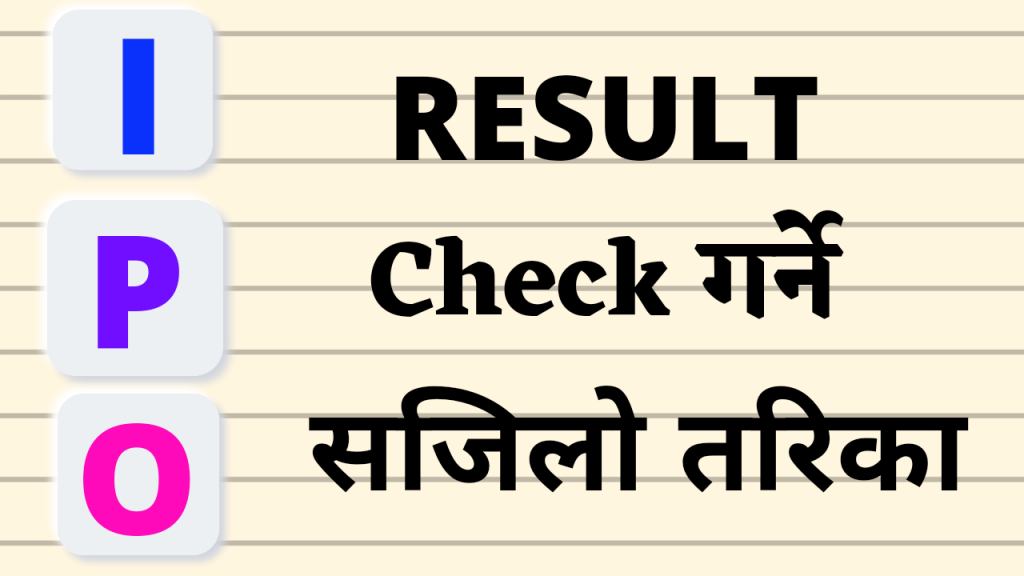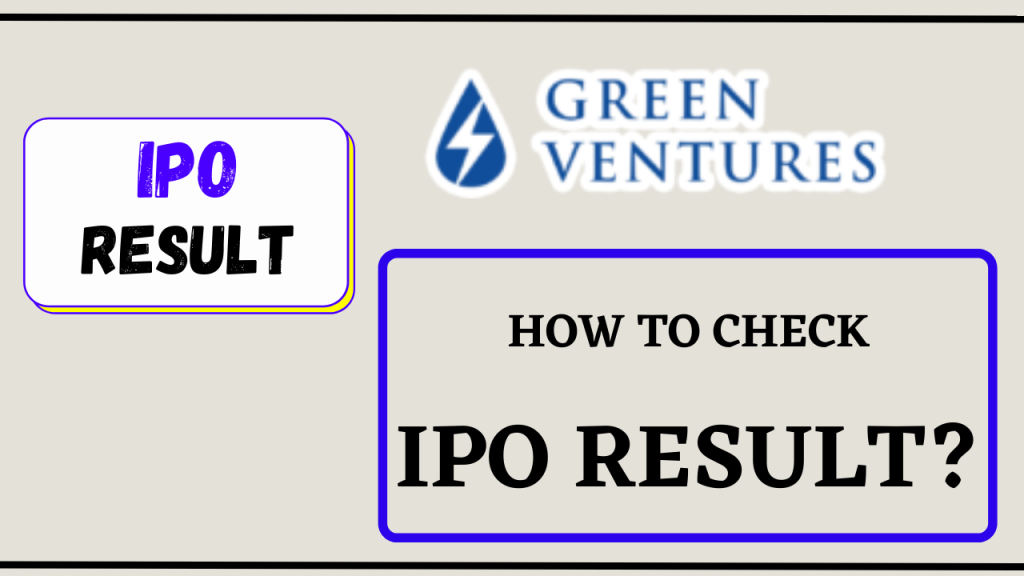In the previous days, we were able to check IPO result from our mobile or PC by visiting different sites on the internet. But, Recently, the Securities Board of Nepal [SEBON] has initiated a notice that the companies issuing the Initial Public Offerings [IPO] and their issue manager aren’t allowed to provide the data of IPO result to the private online media.
Due to this decision of the SEBON, the private online media are unable to provide the result of the IPO of the companies.
How to Check IPO Result from mobile or PC?
And, if you are worried and thinking “How to Check IPO Result from mobile or PC?”, then you don’t need to worry anymore. We have four different ways to check IPO result from mobile or PC.
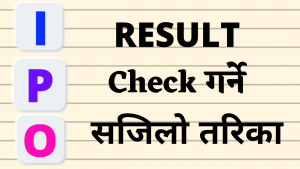
1. CDSC IPO Allotment Result
CDS and Clearing Limited has established an online portal where you can check the IPO allotment result easily from your mobile or PC. You need to visit the CDSC IPO allotment result site. After that, you need to choose the IPO allowing/issuing company and your BOID or DMAT number. Then, click on the “View Result” option to check your IPO result.
In this way, you can easily check IPO result from mobile or PC.

You can easily check your IPO allotment result from your mobile or PC from the MeroShare dashboard. If you are using the MeroShare app, you can simply log in to your MeroShare account in your app. Another option to log in to your MeroShare is to visit the MeroShare site {i.e. meroshare.cdsc.com.np}.
After logging in to your MeroShare, Click on My ASBA, then Click on “Application Report”. You can check your status after the IPO result is published.
3. Company Website
Another way to check IPO result is to visit the company website. We just need to visit the website of the IPO issuing company and find out the IPO allotment result from the website.
4. From Issue Manager
Every company issuing IPO needs to have an issue manager for their IPO allotment. And, the IPO allotment is done by the issue manager of the IPO issuing company. We just need to visit the issue manager of the company issuing the IPO and visit the IPO Result section to check if we are alloted any units of shares in the IPO.
You can easily check IPO result from mobile or PC after the IPO allotment using these four methods: Nitesh’s Blog.